The Digital Surface Model (DSM) represents terrain surface along with any objects and features protruding over it, such as buildings, trees, bridges, overpasses and other infrastructure. Poland maintains and updates the DSM based on a 0.5×0.5 m mesh for urban areas and on a 1.0×1.0 m mesh for the rest of the territory.
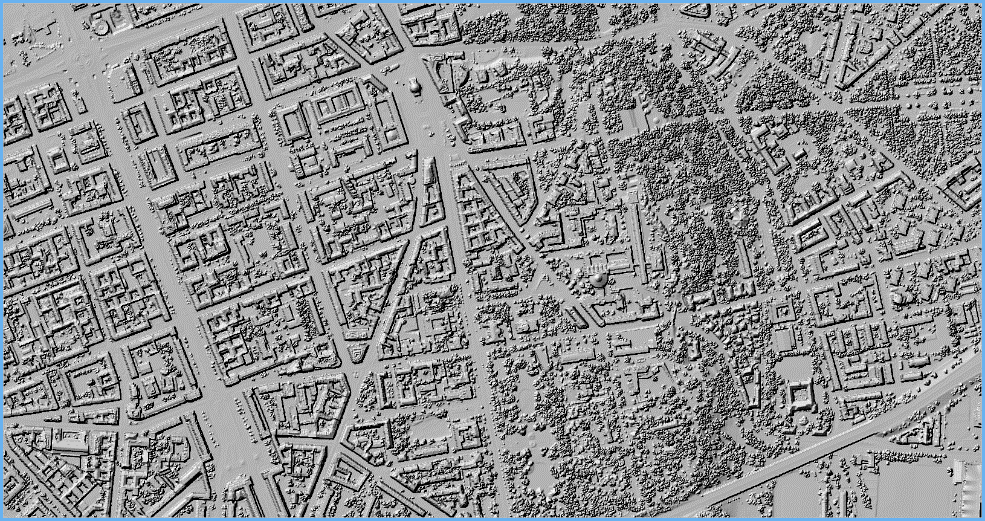
At the moment, there are no services available for viewing the DSM. To obtain a DSM visualization, you have to prepare it on your own based on downloaded source data, e.g. in QGIS.
DSM downloading services
DDSM data is provided free of charge and can be used for any purpose. Data can be downloaded from www.geoportal.gov.pl, section “Data for download“, layer group “Digital Surface Model“. There are two layers in this group: “NMPT-PL-KRON86-NH” and “NMPT-PL-EVRF2007-NH“.
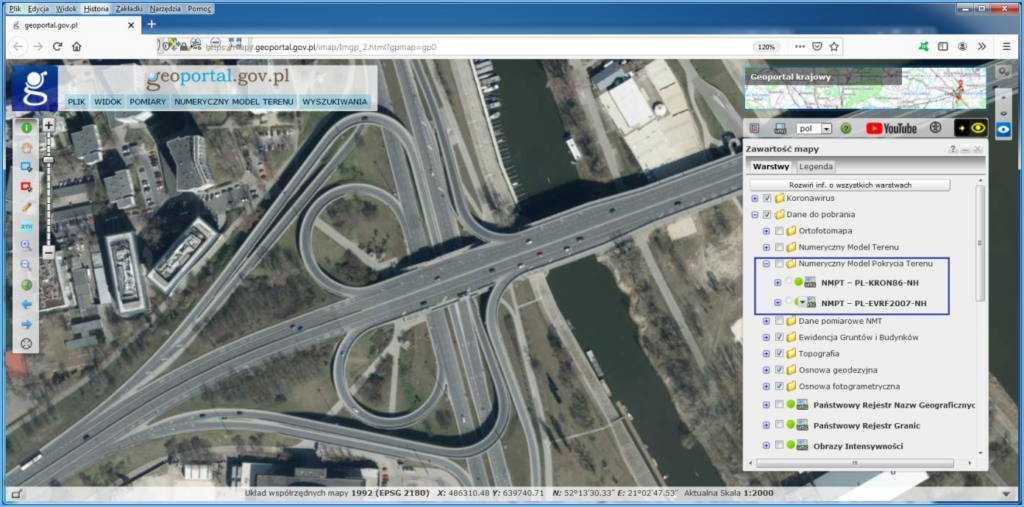
When you enable one of the specified layers and zoom in on the area of interest, you will see rectangles which represent DSM data sections. Click the area of interest to display the option to download the relevant file, as shown in Fig. 3.
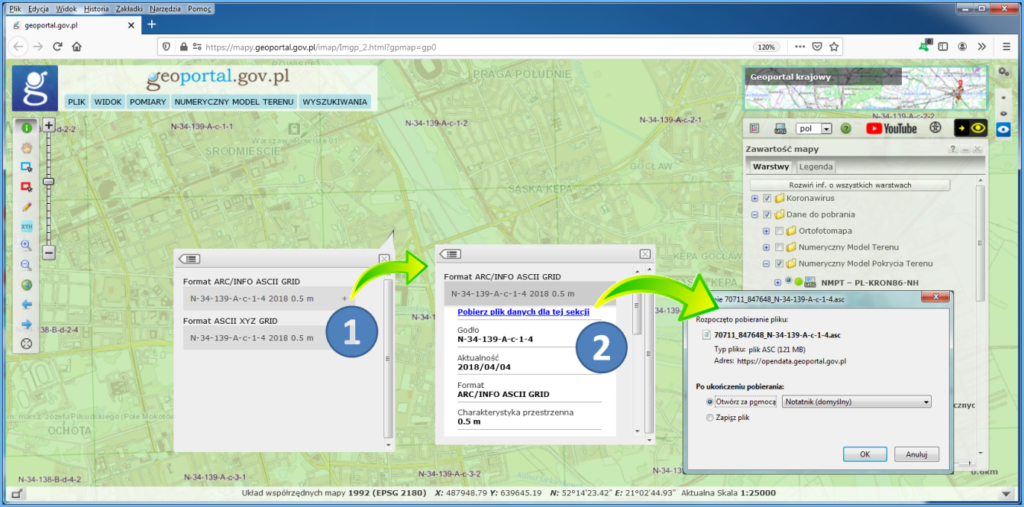
As a result, a file containing DSM data will be downloaded to your computer, and depending on your decision, displayed in a default application, as illustrated in Fig. 4.
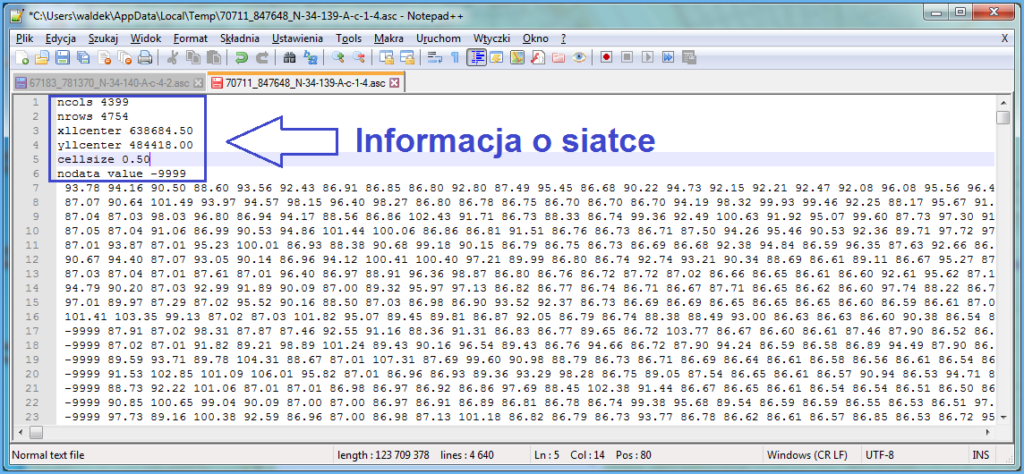
DSM data at www.geoportal.gov.pl are downloaded via WMS, depending on the elevation system:
- https://mapy.geoportal.gov.pl/wss/service/PZGIK/NMPT/WMS/SkorowidzeWUkladzieKRON86
- https://mapy.geoportal.gov.pl/wss/service/PZGIK/NMPT/WMS/SkorowidzeWUkladzieEVRF2007
Specifically, the GetFeatureInfo feature is used for this. It shares a link to download the relevant DSM file as an attribute in the clicked location. If you connect these services to QGIS or other software, you can use such software to download DSM data directly (Fig. 5).
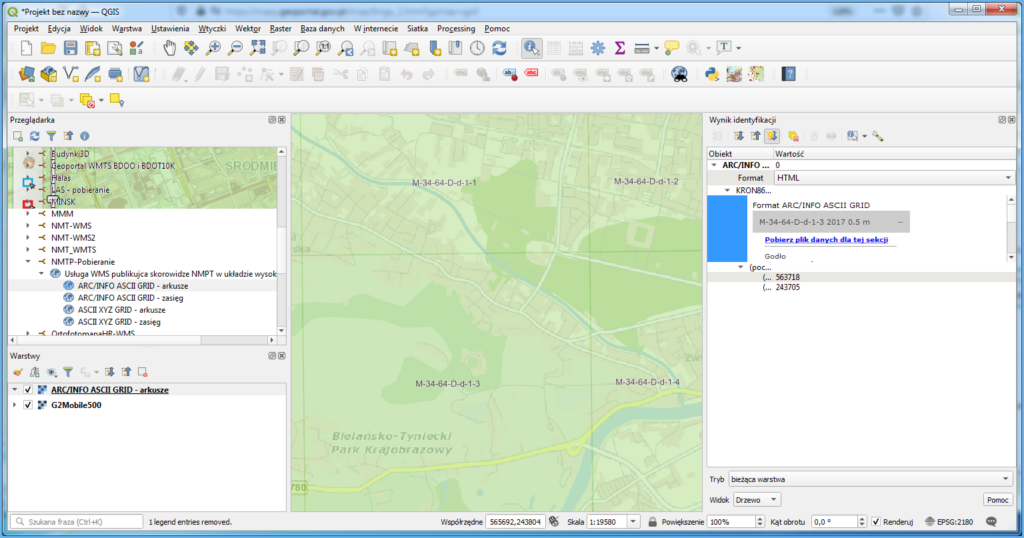
An alternative way to download DSM data is to avail yourself of WFS service (Fig. 6) used to present indexes of the Digital Surface Model (DSM) available in the National Geodetic and Cartographic Resources.
- The first one presents the DSM per particular years (from 2000 to 2019) in the PL-KRON86-NH elevation system in every available format.
- The other one presents the DSM per particular years (from 2018 to 2021) in the PL-EVRF2007-NH elevation system in every available format.
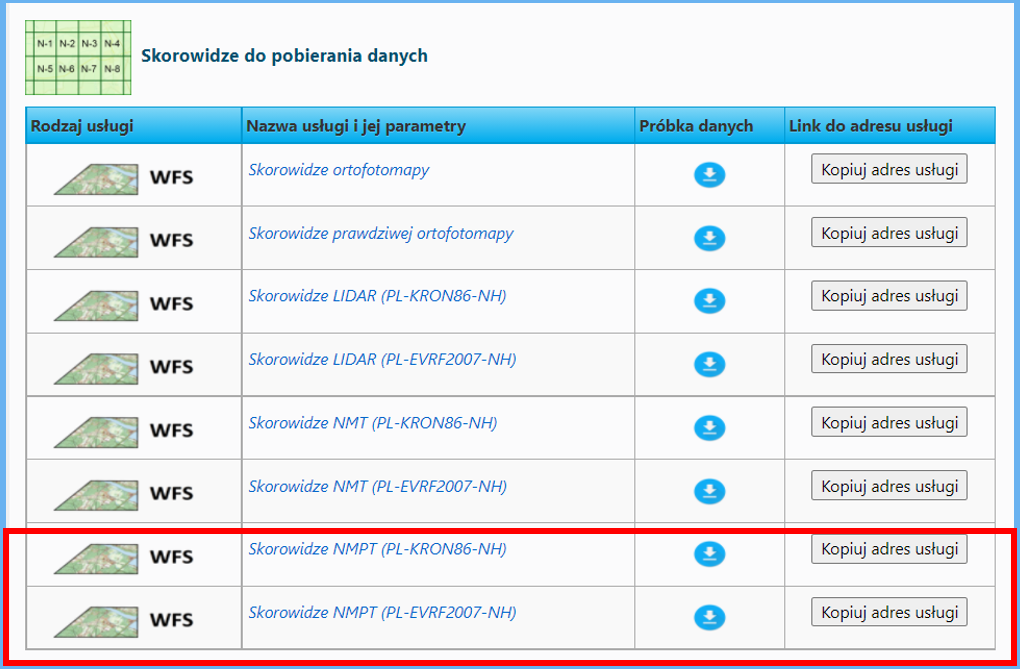
You can download DSM indexes using any software that supports a WFS client feature, such as QGIS. You can easily download each DSM sheet from the displayed sheet index. This operation is supported by the „Informacja o obiekcie” (About object) tool. When you click the selected sheet, it will display its metadata, including „Link do pobrania” (Link for download) that you can use to download DSM measurements.
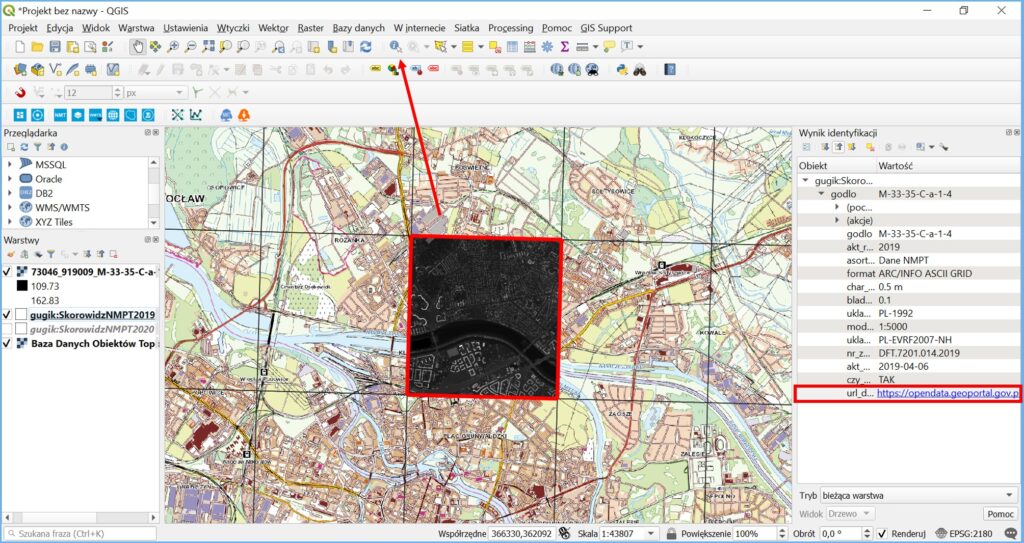
Another way to download DSM is to use WCS services whose URLs are published at www.geoportal.gov.pl:
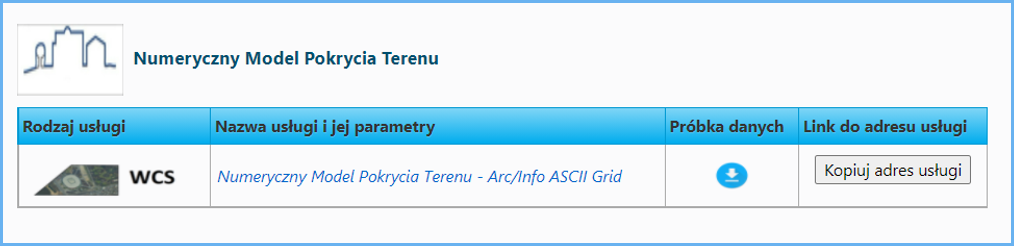
The most convenient way to use WCS services is to connect them to QGIS as a data source, as shown in Fig. 9.
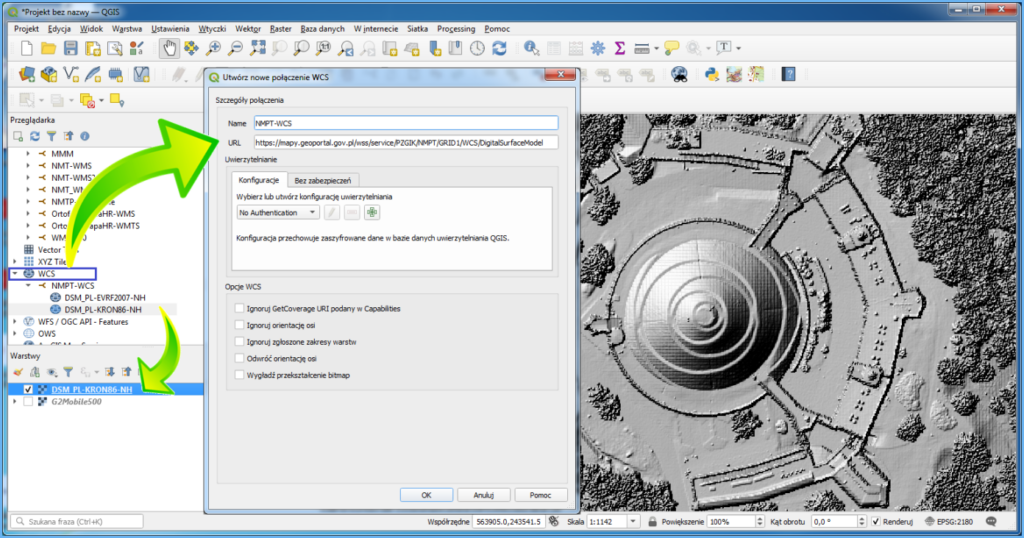
When the layer is created in a QGIS project, the service generates a DSM image of the viewed area. Use the export option illustrated below to save a fragment of the DSM as a file.
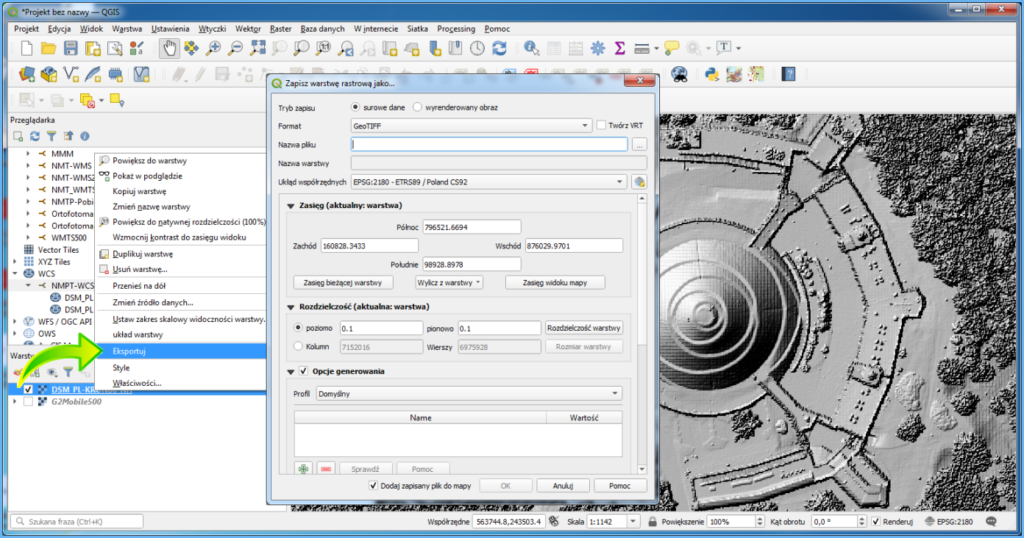
As a result, you get a local file consistent with the settings which represents the respective fragment of DSM raw data or rendered image. For technical reasons, in WCS, the area available for a single download is limited, but the service is suitable for downloading fragments corresponding to around a dozen original DSM sheets.
The DSM can be also downloaded via WCS directly from www.geoportal.gov.pl using the „Pobierz dane z usługi WCS” (Download data from the WCS service) tool. You can find this functionality on a toolbar in the left part of the map application user interface, as illustrated below.
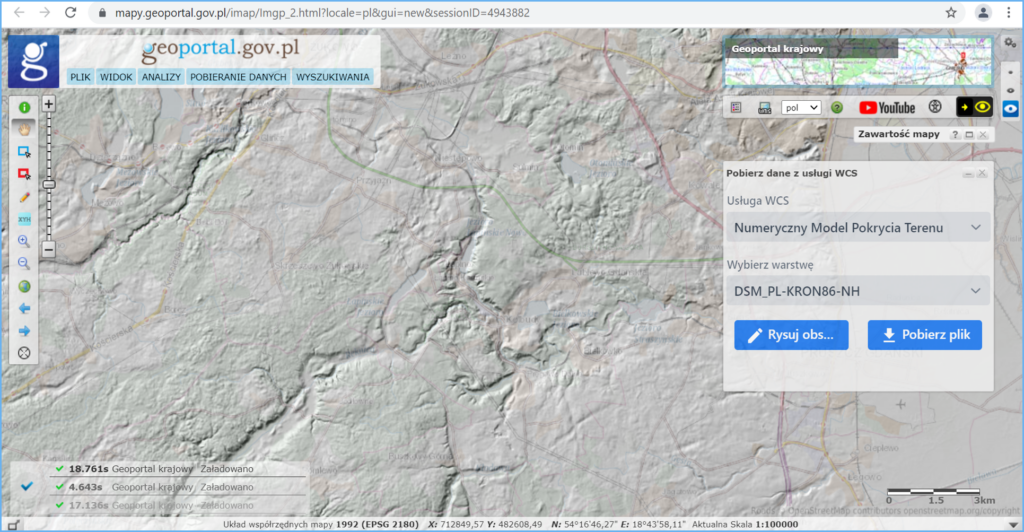
To download data click the tool icon, select the data for download in the displayed pane, or select a spatial range on the map (max. 10 km2), as shown in Fig. 12.
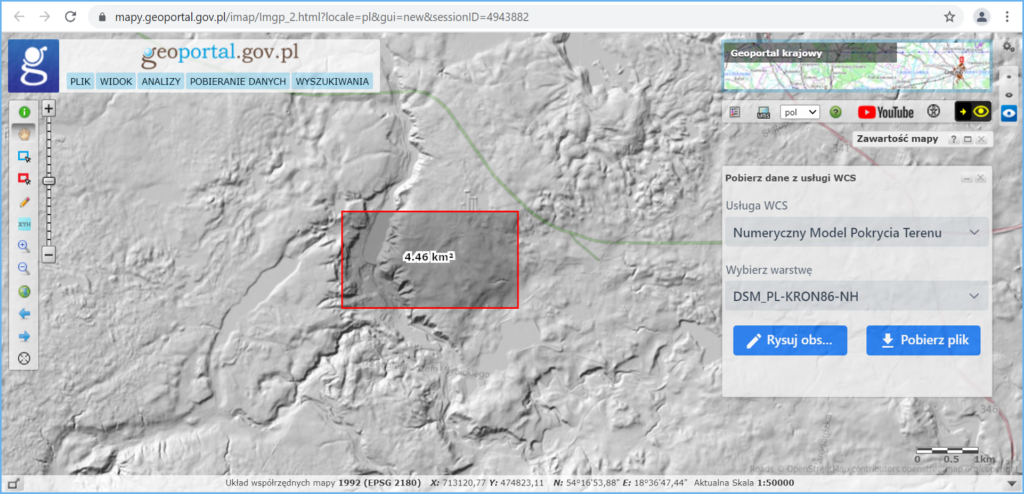
Afterwards, all you have to do is download the prepared data file:
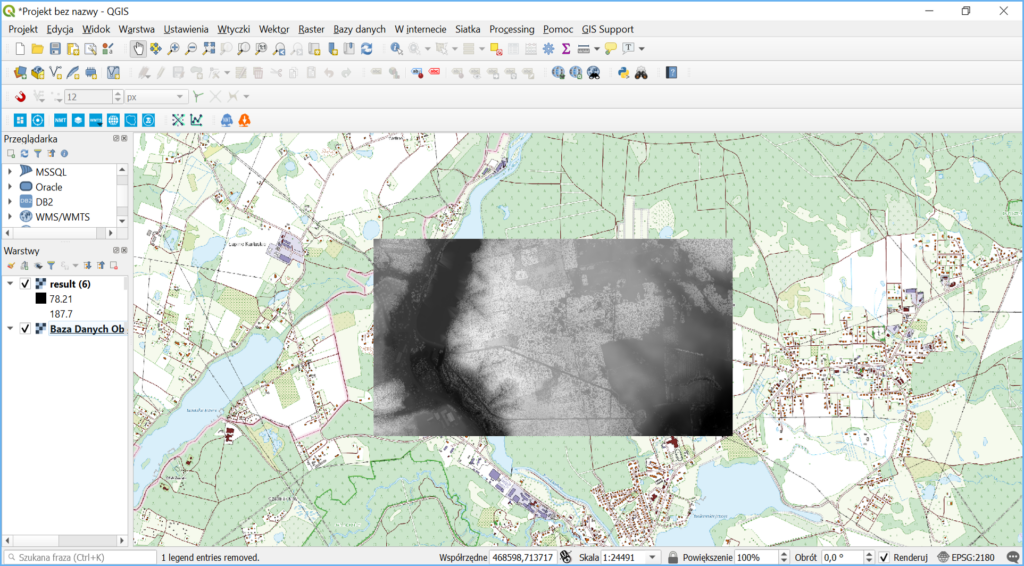
The tool is particularly useful when the area of interest covers e.g. four sheets, and, if downloaded in the conventional manner, would yield four sheets that you would have to put together. By using the functionality provided, you can quickly download a ready-made fragment, no matter what the source data sheet arrangement is.

